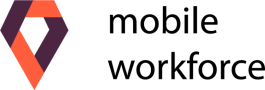Effective logistics, or how to plan fieldwork
Thick notebooks, piles of documents, bulky briefcases… Mobile work without proper tools is not effective. After hours in traffic jams and weaving their way, your employee finally arrives at the destination. You know, however, that this is not the end of the challenge. They have some searching to do – they need to find the paper documentation of the case among hundreds of others. According to the plan, they should have been on the other side of town long ago. Are you familiar with this scenario? You can erase it from your memory if you reach for modern and proven solutions.
Such situations often occur when processes are not optimized and automated. It generates a lot of additional work and tarnishes the nerves. It often happens that scheduled meetings fall through because there was no chance for them to happen, as the tasks assigned to the employee were impossible to handle in a given time. Supposedly, the planner did not have enough information to create a feasible list of tasks.
How to prevent such a situation in the future? Choose a secure and intuitive tool that takes time-consuming responsibilities off your shoulders and provides your team with a clear and intuitive plan to follow.
#Personalize your task planning tool
Field visits may have similar patterns but vary significantly depending on the task at hand. Therefore, you can personalize the VSoft Mobile Workforce tool based on your needs and plan how the visit should go and which elements of the process to follow. Let’s take an employee who plays the role of a mystery shopper as an example. They get the information such as the name and address of the store and the number of employees. They must check that the product is displayed as described in the instructions and that promotional materials have been placed in visible spots.
During the visit, the mystery shopper:
- enters the required data in the application by answering questions according to a predefined scheme,
- takes photos of selected displays and POS materials,
- checks if everything is set up as specified in the guidelines (if it is not, they add comments),
- saves the document.
If they omit required steps, such as adding a photo, the application will immediately detect this and mark it as necessary to complete. Only when all fields in the survey are filled in, the visit can be considered complete. The system administrator can create a visit scheme in such a way that the team’s work is as efficient as possible and the collected data can be used in subsequent stages of the process, e.g., automated decision-making by an external system about further steps in a given case, e.g., sending text messages, letters, work assessment or an audit.
#Effective planning and more time for other activities
Process automation is all about data security, which we wrote about in our last blog post Paperless company – how to keep your data safe. It also means more efficient management and execution of tasks. Thanks to smart features in our application, you can automate many time-consuming activities, such as assigning tasks based on employees’ location or workload, and then download the data to reports. Moreover, the tool accounts for employee availability (e.g., vacations, leaves, absences) and automatically assigns tasks to other employees.
#Transparent working time accounting system
Do you have the so-called mileage allowance in your company? Use a tool that will provide you and your employees with reliable data enabling fair settlement. The application optimizes travel routes so that people do not waste time in traffic jams and provides up-to-date information about the progress in task completion. In addition, the application increases the safety of mobile work because in case of an accident or unforeseen events, you can determine where the employee last logged on and immediately send help. The routes are recorded and reported to a manager who can settle the mileage allowance on a weekly or monthly basis. Moreover, the record of routes can be sent in a form of a daily report directly to a mobile worker, which gives them insight into the data collected by the system.
Would you like to learn more about VSoft Mobile Workforce features that will improve your daily work? Check out our case study about Kaczmarski Inkasso. With our application, the company has increased employee efficiency by 26%. Do you have questions? Write to us! Let’s talk 🙂