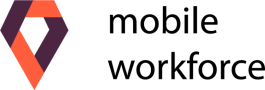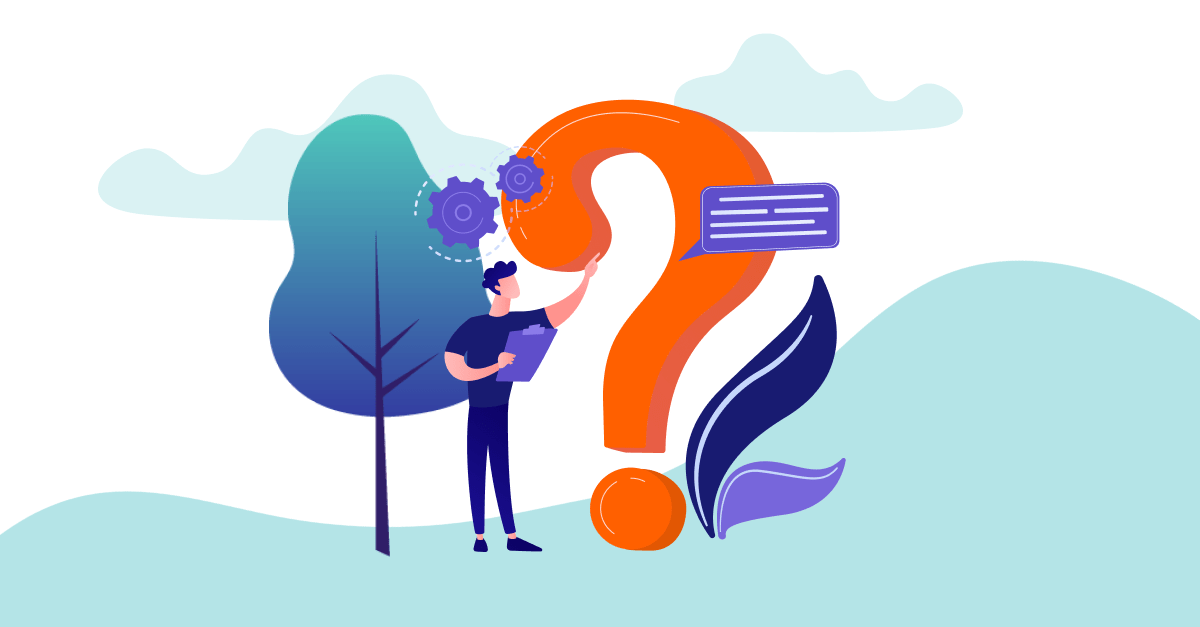
Do mobile workers need an app to work in the field?
What features should a tool have to relieve mobile teams of mundane duties? Is process automation necessary to accomplish field tasks?
Not really, but the digitalization of activities facilitates work significantly. Undoubtedly, there are still companies on the market whose employees use traditional methods – they carry briefcases full of documents, jot down meetings in their calendars and write reports on the spot. Is it bad? Perhaps not, but certainly inefficient.
Do we need a mobile application to perform tasks in the field?
This question was recently asked by a client during a conversation about our tool. We honestly answer – no, but it definitely makes work easier, more effective, and safer. Data is protected, digital documents are in one place and always at hand, and searching for a file takes seconds.
Why is it worth switching from traditional methods to new technologies?
#Unforeseen Situations
Obviously, (almost 🙂 ) everyone has a smartphone these days, so if their car breaks, they can call for assistance and inform a manager. However, it will result in missing the appointment, a delay, and sometimes difficulty in contacting the team members. The problem is solved by an application that enables scheduling automation. An employee surprised by an unforeseen situation can report their unavailability in the application. The schedule will be automatically modified, and the tasks will be distributed among other team members. The system accounts for occupancy, locations, permissions of individual employees, and other rules predefined by an administrator (e.g., a manager).
Instead of studying the team’s schedule and rewriting tasks manually, a manager relies on an intelligent algorithm that does all the tedious work for them and then displays a notification in the admin panel when changes occur.
The process also covers other events such as sick days and vacations.
#Unavailable client
Bouncing back from the door is an unpleasant daily occurrence for field workers. In the traditional approach, one notes such a situation in the documents and manually schedules another visit. With an online tool, the process is similar, except that the application automatically adds the visit to a user’s schedule. Additionally, a manager sees the task status practically in real-time so they can modify the plan instantaneously.
The application relieves employees from planning, so instead of monitoring their calendars, they can devote all their energy to carrying out important tasks. It is worth noting that the application displays notifications about current tasks on a user’s device. If necessary, you can disable this function or define time slots when it should be active.
#Where is the manager?
The captain has abandoned the ship, and the crew is adrift in rough waters? In the traditional approach, where documentation is kept only in paper form, it can be a hassle for a new manager to take over. Searching for relevant data, incomplete documentation, and the resulting difficulty in conducting accurate analysis and assessment of a situation is a common occurrence in the absence of digital tools.
What options do we have when using a mobile tool for fieldwork on a daily basis?
The bottom line is that all documents and processes are digitized, which means that with appropriately configured permissions, they can be handed over to another manager. A person replacing a manager has an overview of the planned and completed tasks. They can make informed decisions and optimize schedules.
It is also worth emphasizing the possibility of remote work, as the digitalized information is accessible from anywhere. The only requirement is an Internet connection. A manager can easily make changes and modify the team’s plans even while on a business trip. Each employee will receive an up-to-date task list on their device. Convenient? And how effective! 🙂
#Offline
You may think that this problem doesn’t apply to companies that use paper documentation. However, if we take the example of an employee who has completed a task but has not submitted documentation to the company, it is comparable to being offline. No one has access to the records, and the task, although theoretically completed, practically remains unfinished.
In the case of an application, this problem does not exist. During the task realization, an employee enters data into the app. All data is stored on a server and can be accessed by authorized people in real-time. It also helps generate reports. All information is entered during the visit using a standard pattern, so there is no risk of omitting something important like in the case of a traditional method, where documents are completed after a meeting, or (horror of horrors!) the next day. As a result, reports are incomplete, and conclusions may have little to do with the facts. It also hinders decision-making and prevents swift reaction when required.
We have also made sure that the application works in offline mode. If the phone loses connection with the network, the tool is still working. Entered data is saved locally, and after the connection with the Internet is restored, it is exported to the server.
The above examples are just a few features that our application offers. You can read more about particular functions in our blogpost TOP 3 according to users – VSoft Mobile Workforce application in practice.