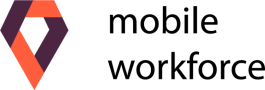To start
With what devices can I use Mobile Workforce?
You can use our application on mobile devices (phones / tablets) with Android (version 12.X and newer) or iOS (version 9.x and newer) operating systems.
How can I download Mobile Workforce to my device?
To download the application, follow these steps:
- Go to the app store (Apple App Store or Google Play Store) and search for Mobile Workforce.
- Download the application.
- Open the application and log in by following the instructions on the screen.
How to log in to the application for the first time?
To log into the application, one needs to use the user account registration form.
After filling out all fields and registering the account, an instruction with further authorization steps will be sent to your e-mail address.
Who can use the Mobile Workforce mobile application?
The Mobile Workforce application is available to all users who have registered account in the system. Registration of a new account is possible through the registration form available in the “ORDER DEMO” tab.
What can be the Mobile Workforce used for?
The Mobile Workforce application is used to support tasks ordered for field employees by the Manager / Administrator. MW enables integration with any external system from which data can be imported and operated by field employees.
- Support of tasks ordered for operational employees in the field with the possibility of submitting detailed reports defined by the Manager along with the possibility of reporting the employee’s current location
- Defining any type of tasks and individual reports for field employees
- Monitoring employee position and using a map to review tasks in the context of the route during the day
- Optimization of the time of arrival to the task’s location thanks to the built-in algorithms of calculation and ordering in the calendar of tasks according to the shortest route
- Defining specific actions like note, text message, phone etc. available to the field employee from the context of the task
- Handling of received cash with the possibility of reporting and attaching information to the task report
- Support for text message, email and letter templates
- Internal messaging service
Can I use the application without the internet?
The application can work in offline mode, so you can complete the report assigned to the task and save it in the system. After establishing an Internet connection, the application will synchronize data with the server by sending pending reports, as well as downloading information about new tasks.
Security
Is the Mobile Workforce application secure?
The application complies with the requirements of the GDPR, protecting employee and customer data.
The application data is stored on a central server. The application does not have access to other accounts on your phone.
To share photos, you must give the application permission to access these files.
Mobile Workforce will only share selected photos and will not access any other files without your permission.
In order to the application works correctly, it is also required to grant access to location, contacts and calendar.
Mobile Workforce complies with the MASVS 1.0, Level 2 security standard.
Is my data safe?
Yes! Your data is sent over an encrypted link.
Will the application log me out automatically? If so, after what time?
Yes. If you do not use the application, for security reasons you will be automatically logged out after 20 minutes.
I don't remember the PIN code for the mobile application. How can I recover it?
The PIN code recovery is not possible. You must remove and then reinstall the application and go through the process of connecting the device to the mobile application.
I want to unlink my device and account. How can I do this?
You can disconnect your device by uninstalling the Mobile Workforce application from your device. Uninstalling the device also means deleting all application data from the device.
Help
How can I get help and support?
Each user can contact the Mobile Workforce support department via a dedicated contact form.
You can also contact us directly by sending an email to supportmw@vsoft.pl
The maximum time for answering questions is 48 hours. Of course, we will do our best to answer your question much faster.
Solution development
I have an idea for new features in the application, what should I do?
We value your opinion and willingness to actively participate in product development, thus we are happy to learn all your ideas for new functionalities.
Please, send them to supportmw@vsoft.pl