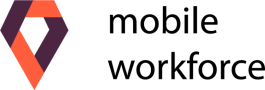5 important questions when choosing an application for field employees
Mobile applications supporting and automating work in the field (mobile field service) are becoming the basic tool for teams working outside of the office. According to the Gartner report [1], 85% of surveyed companies showed that they currently use or they plan to use mobile applications for field employees in the next 2 years.
The companies that are leaders in implementation of mobile field service solutions are those for the market of fast moving goods, financial (direct debt collection, sales, field visits, KYC processes) as well as telecommunications and media suppliers (assembly and repair teams). In all cases, the application’ goal is to efficiently present the purpose of the visit and provide information necessary to carry it out. Then quickly (on-line) inform the ordering party about the visits’ result in the form of a report or order. It is important that the application allows to work during the visit and that the information is provided on a regular basis, without the need to go to the office after finishing work in the field.
The field work can be very expensive. Therefore, more and more companies are looking for savings by improving their work. How to choose the best application that the best suits our needs? When reviewing the available solutions, it is good to ask 5 key questions.
1. When to choose the mobile application and when the web one?

Supporting field employee with mobile application is a chance to increase his effectiveness. Therefore, it is worth asking oneself a few questions in order to choose a solution that will make the field employee’s work faster and more enjoyable, without giving him/her additional frustration and stress.
When ordering tasks in large cities, where there is no problem with access to the telecommunications network, a web application with on-line access will work well. However, if our employees reach more “inaccessible” places, it is better to choose a mobile application that allows to work in offline mode, without access to the network.
A web application is very often a version of an office application that is not fully adapted to work in a field and on mobile devices. A well-designed mobile application allows performing field operations and at the same time complete a report, take photos and voice notes.

2. How to use the capabilities of a mobile device to support field work?
A good application allows to comprehensively document each task through multimedia attachments: photos, videos, recordings, etc. Such additional items sent along with the report document the work done in the field or the customer visit. In combination with GPS position tracking, they provide 100% certainty that task has been completed. Speech recognition and thus creating a text note attached to a given task will also be useful.
It is also worth appreciating that employees already know how to operate the phone and the training effort before using the application will be very small.
 3. What to remember when choosing the application for field work?
3. What to remember when choosing the application for field work?
In order to improve the work of a person in the field, we must predict the specificity of being outside of the office, in the open and in changing conditions. The efficiency of employee performance in the field will increase if he/she uses an application that has a dedicated graphical interface for working on a mobile device outside of the office.
Features that should distinguish a dedicated graphical interface for field work:
- high contrast of screens and graphic elements – this will make it easier to read information and enter data even in the sun or partial shade,
- check boxes and drop-down lists for most (if not all) of the data entered,
- gesture navigation and large graphic elements – this will significantly improve work with the application.
 4. How to ensure data security on the phone/tablet?
4. How to ensure data security on the phone/tablet?
Regardless of the work tool, customer data and other confidential information must be properly secured. It is therefore crucial that the data on the device is encrypted and the access to them encoded with a PIN code or password. All mobile devices are also subject to the authorization and verification process in terms of connection, download and transmission rights. Thus it is good to make sure that the application offers the encryption of communication between the mobile device and the office (server) part.
In order to meet the obligation to protect personal data, all access to data should be recorded, and after the task is completed, the data should be removed from the device.
Another element of security is blocking the possibility of taking automatic screenshots from the mobile application.
The security of personal and financial data that are provided as well as the auditability of this process is particularly important in the context of the new GDPR regulations.
5. How to flexibly support the work in the field?
Both the expectations of clients ordering us tasks to be carried out in the field and market requirements are changing rapidly. There are new needs arising in the field of collecting information sent back to clients. It important to remembered that the application chosen should allow flexible adaptation to these needs, and hence – give ability to define new tasks, new reports and also should be prepared for easy integration with applications using the API and files exchange. In order to ensure the flexibility of our business processes, we should configure the appearance and content of the new type of tasks and the information provided in the report after its completion. Let’s make sure that we can implement changes in all areas, without any need to outsource it to application vender.
A well-designed application allows us easily adjust to new market needs, simultaneously it ensures consistency and validation of collected data. Only this kind of a solutions provides flexibility in our business.
Mirosław Wnuk, Director of development in the area of debt collection, VSoft
[1] Gartner, 22 December 2014, Magic Quadrant for Field Service Management, dostęp 02.02.2017