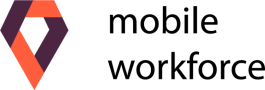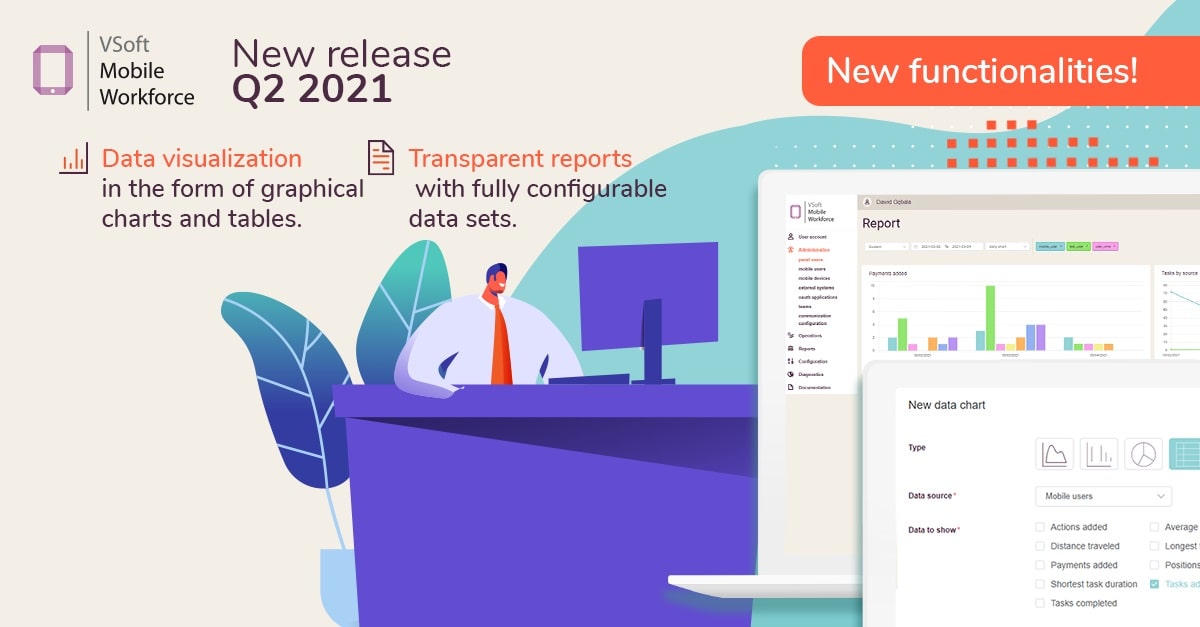
Leverage the wealth of data with VSoft Mobile Workforce new functionalities!
With each update, VMW becomes more and more customizable. This time we put in your hands a new set of functionalities, which will let you not only manage the team of field workers better, but above all build a strategy based on data.
Ready to see how user feedback is driving VSoft Mobile Workforce development? 🚀
Yevheniia Zakharova, Business Development Specialist at VSoft, presents the latest functionalities awaited by field service teams and their managers.
Find out how it works!
Try it free for 30 days and tell us what you think.
Data analysis and reporting
We all know that data analysis brings great benefits, but the measures and indicators we consider the most important may be different. The method of data presentation requires an individual approach, which is why in the new edition of VMW we give you fully configurable reports. Visual views with a self-selected data set chosen from the system may contain any number of tables and charts. Use them whenever you want – the data are updated on a regular basis.
Embedded multitasking
Tag groups is the new option that makes it easier to assign tasks to users. From now on instead of adding multiple tags to each mobile worker, just save the tags as a group. Automatic rules for assigning tasks to employees based on tags will be able to use this data.
In the new version of VMW, you can perform the same actions on many tasks simultaneously with a few clicks (like task cancelation or user assignment). All you have to do is select the items you are interested in from the task list and indicate the action to be performed on them.
Automatic rules
We have added the ability to define replacements for mobile users during holidays. This functionality improves the operation of automatic task assignment rules. While on leave the users won’t receive tasks automatically assigned to them. These tasks will be assigned to another, random user meeting the criteria or to the specific person designated for replacement.
Another option is to mark questions and predefined answers in the task configuration using a single tag. This enables external systems to recognize questions and answers without text analysis, which facilitates integration. The tags are returned with the configuration download, and also with the answers given by the user in the report. They are also added to exported reports.
Optimization is the key
Some changes though less spectacular translate into greater comfort of work or prevent errors. Usually, when something works well, we just don’t notice it. On our list of improvements, which probably won’t cause wow effect, however, they are extremely useful, we have this time: adjusting the web interface for printing, task list customization, default time zone settings, and system responsiveness improvement.
You go through the task list every day, and this is why its appearance and readability have such a meaning. We have added the possibility to hide and change the columns order. Your changes may be saved on the server, so the task list will always be displayed in a way you configured it.
Willing to help managers perform their daily activities, we have optimized the web panel for better printing experience. User interface parts, page links, buttons and input fields now adjust their size, color and visibility when printing.
Default time zone used by the system can now be changed through the web panel. This is important especially in the case of integration with external systems that communicate with VMW via the public API (if client does not specify the time zone explicitly).
In the new release we have also improved the way the system processes asynchronous operations. Previously operations that could not be processed by the system immediately (for example: communication errors when sending e-mails or geolocating tasks) would make the system wait till the problem is resolved. In this version the system will continue processing other operations and only the problem causing operations will be blocked.
Don’t wait, check out the new VSoft Mobile Workforce right away!