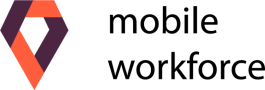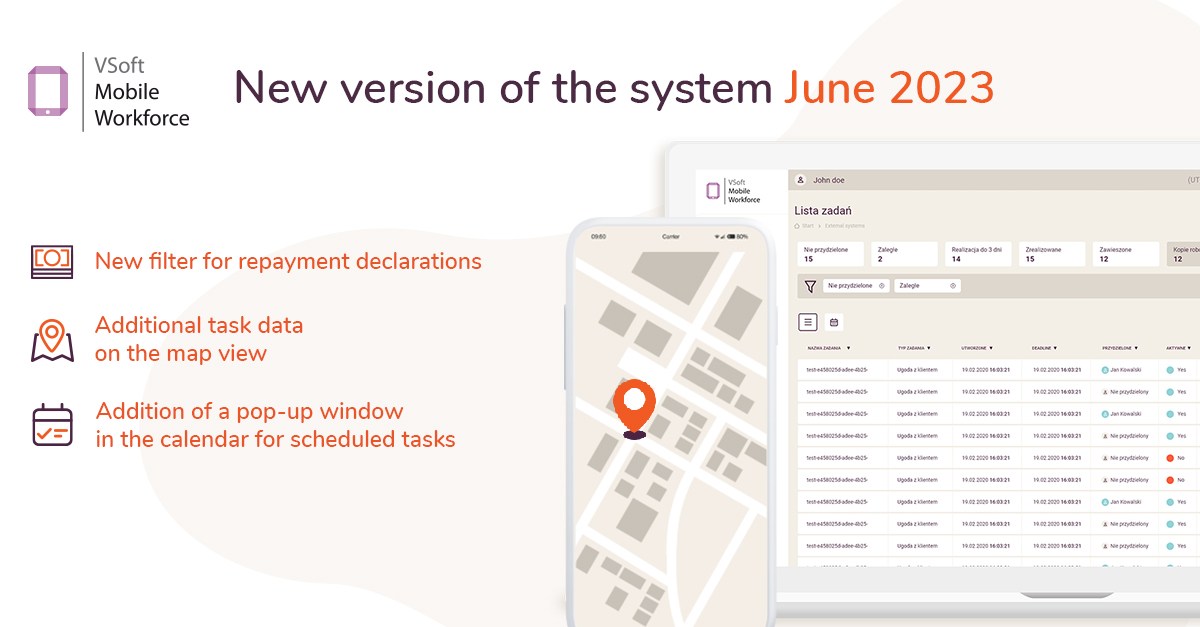
VSoft Mobile Workforce system update – practical changes to facilitate task management
In recent weeks, we have been working on several updates to the Mobile Workforce system that will make field work navigation even easier and improve the clarity and intuitiveness of the application interface. With additional data and filters, you will be able to locate what you’re looking for faster. We have listened to our customers’ feedback and implemented several enhancements, which are described below.
We encourage you to take advantage of the 30-day free trial of VMW by contacting us through a special form on our website!
What’s New in VSoft Mobile Workforce (Changes: June 2023)?
Presentation of all customer addresses on the map, with the main address highlighted
All customer addresses at your fingertips! Now you can see them on the map, with the main address highlighted in a different color. Additionally, you can use a filter to hide the visibility of other addresses and focus on the most important ones.
Additional task data on the map view
More information available on your map! When selecting a task, you will have access to more details, such as the customer’s full name, all related task addresses, and assigned phone numbers. Everything you need in one place.
New filter for repayment declarations
Finding tasks has never been easier! We have introduced a new filter that allows you to display tasks based on repayment declarations. Now you can focus on managing tasks for which repayment declarations have been accepted.
Marking tasks with repayment declarations and partial reports
Identifying tasks at a glance! The update introduces markings for tasks with repayment declarations and completed partial reports. With appropriate icons, you can easily identify tasks with specific statuses and manage them more effectively in the mobile application.
Marking tasks as important with filtering capabilities
Prioritize your work! Now you have the ability to mark tasks as important and then filter them based on this designation. Focus on priority tasks and organize your work more efficiently.
Adding a pop-up window in the calendar for scheduled tasks
More information on your calendar! With the new pop-up window in the calendar, when you hover over a scheduled task, you will receive additional data. The customer’s full name, the planned visit address, all customer addresses, and the repayment declaration (if registered in the mobile application) – all at your fingertips.
Summary
Thanks to the latest VSoft Mobile Workforce system update, task management has become more efficient and intuitive than ever before. The presented changes, such as presenting all customer addresses on the map, additional task data on the map view, a new filter for repayment declarations, task markings, filtering capabilities, and an additional pop-up window in the calendar, will significantly facilitate your work and help you achieve better results.
Check out the new VMW features that will bring you greater convenience and effectiveness in managing mobile tasks!