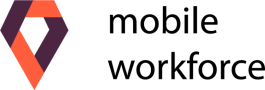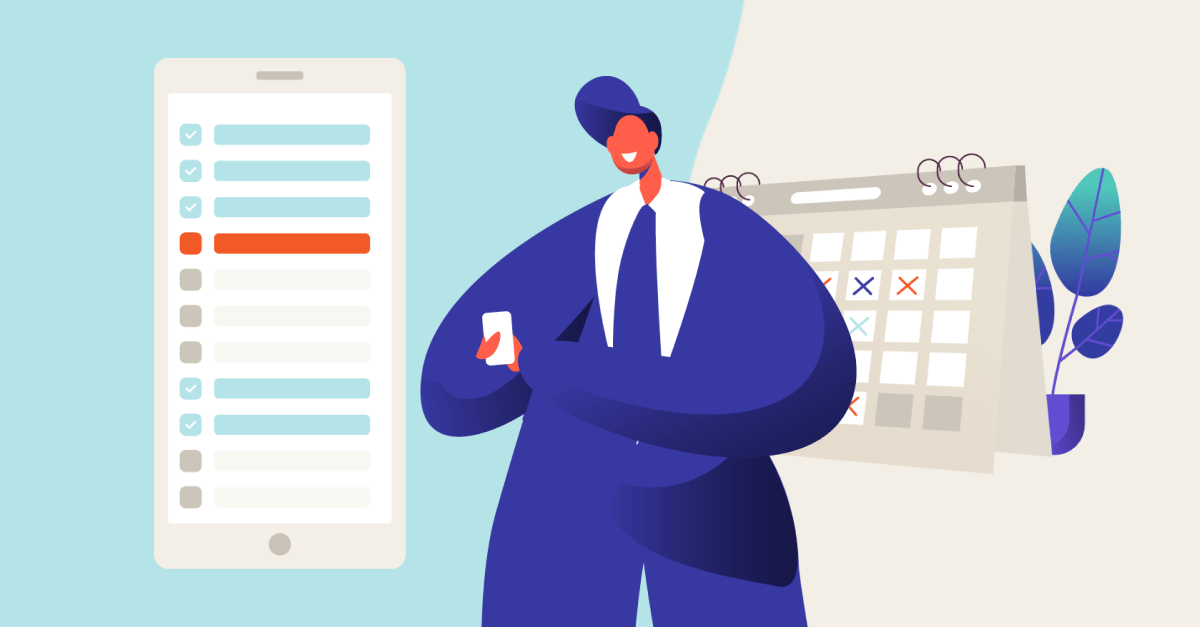
Process automation for increased team effectiveness
Managing a team requires many advanced organizational and communication skills. You face many challenges like effective task allocation, motivating people, defining responsibilities, and drawing conclusions. Things get even more complicated when you have field workers under your wings. Sounds familiar? Do you face this every day? What if we told you there is a tool that can relieve you of everyday work burden and at the same time increase your team’s effectiveness by up to 30%?
Distributing responsibilities among field workers can be challenging. Regardless of whether you do it yourself or delegate the task to a manager, you are at least partially involved in this complex process. As you probably know, realistic and transparent task assignment motivates team members and increases their efficiency.
As long as you have a small team, you can do this manually. But what exactly does “a small team” mean? Five, ten people? More than that? It is difficult to unequivocally answer this question, especially when the entire process of assigning tasks and determining routes has to be conducted by an individual person. The work becomes tedious, takes a lot of time, and can ultimately lead to mistakes that will affect the team’s performance in the long run. So what can you do better?
Automation = efficiency
Automate the entire scheduling process. Choose a tool that allows you to distribute tasks among team members based on, among other things, tags, skills, locations, permissions, and availability. Why is this important? Because it affects efficiency. Assigning responsibilities without considering the above factors can result in inefficiency for the employees and the company. For example, a field visit in Gdansk will generate additional costs if the task is assigned to an employee from the south of the country. Another aspect is the type of assigned activities. Each employee has different predispositions, and although you can set rigid standards, external factors also play a considerable role here. Therefore, task delegation without accounting for the scope of a person’s responsibilities is pointless. One of the application features is a universal tag mechanism that helps to effectively assign tasks based on set parameters. If you enter criteria such as location, availability, and customer type (e.g., a supermarket or a wholesaler), the application will effectively pick a perfect person for the job.
The tool analyzes all the data and generates an optimized list tailored to the user’s needs – the perfect duty roster. 😉
Minimize company costs
Using the VSoft Mobile Workforce tool to manage fieldwork can save HR employees many working hours. The application is designed to take over some of the time-consuming manual tasks. The system supervises vacation days, layoffs, replacements and automatically assigns the tasks to available employees.
Furthermore, the tool intelligently plans commuting routes based on a tasks list with marked locations. It saves time and reduces costs related to fuel consumption. Moreover, the application improves the safety of mobile workers. Using GPS technology, the app shows an employee’s current location, so an administrator (e.g., a manager) can check where they are and analyze the route taken by an employee on a given day. Optimization of the entire process, both in terms of scheduling and route mapping, translates into significant savings and cost reduction.
Security
We know the importance of sensitive data security. Our tool meets OWASP global standards and all GDPR-related requirements. We have also implemented data encryption, two-factor access protection, and a range of other solutions that increase the level of security.
Test the tool in practice
Are you curious about how VSoft Mobile Workforce application works? You can satisfy this curiosity immediately. Get a 30-day trial period and realize the level of efficiency that your company can achieve. Please, contact us if you have any questions. We are here to help.