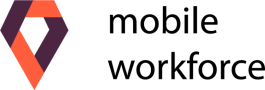Compiling electronic documents with VSoft Mobile Workforce
Is it a good idea to compile business and significant information in mobile apps? How are they secured? How to properly compile documents while working in the field? The VSoft Mobile Workforce application provides answers to these questions and shows how to complete documents in a secure yet convenient way.
What does completing documents in the VMW application involve?
In the simplest terms, it is the electronic workflow that enables the conversion of paper documents into their electronic versions. In addition, VSoft Mobile Workforce allows you to add previously created electronic documents to the system, which can then be sent between the employee and the employer.
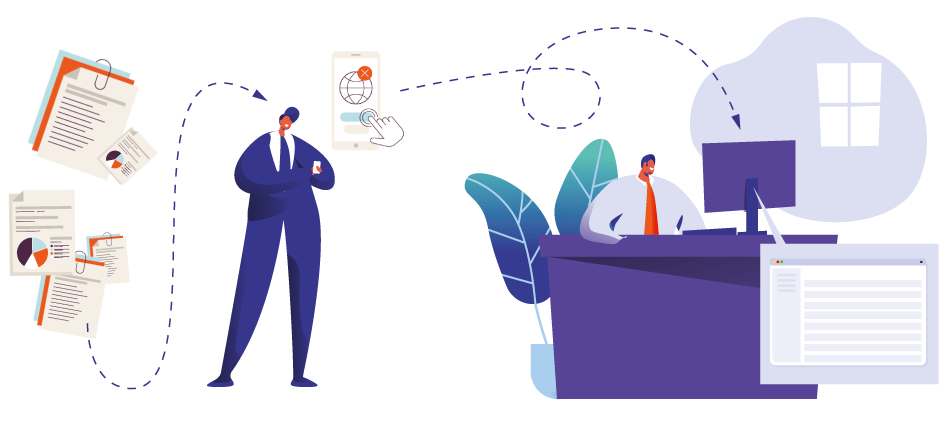
How does VSoft Mobile Workforce differ from a traditional document folder?
In a traditional file, documents obtained from the client may get lost and the file is not always organized, so it is sometimes difficult to find the necessary letter that relates to a specific order or client. Taking photos of the documents and adding them as attachments in the VMW application eliminates this inconvenience. The attachments are added directly to the order, which results in the proper completion of documents and optimises operations.The employee handling the field order directly enters attachments, images, answers questions for the report within the task they are currently dealing with. In this way, VMW streamlines document management by structuring business processes. In addition, the application allows for mass scanning, photo execution, attachments. What are the benefits? Saving time and reducing printing costs.
Arrangement and what next?
Through intuitive reporting of the results of its work, the VMW application allows attachments to be added efficiently, even during a visit to the client’s premises. The risk of not taking photos, missing attached documents, scans or downloading a signature is reduced to practically zero. The employer receives completed documents appropriately assigned to the mobile worker’s task. Photographs taken or documents attached can also be named and a short note entered. Together with the answers to the questions in the report, the inclusion of relevant documentation is crucial to the proper completion of the task.
Apart from the attachments and images of the documents, the application user can download an electronic signature from the client. This is one of our latest features, which will definitely facilitate the confirmation of accepted documents. The app allows the signature to be made on a mobile device in a few simple clicks. Each e-signature will be attached to the report as a graphic attachment.
Are the documents stored in VMW secure?
Adding attachments, scans and photos directly to an order in the app is far more secure than storing them in the traditional version. The app has security features that protect them, from the mandatory assignment of a PIN code to fingerprint and facial recognition. Using these effectively minimises the loss of personal data, as can happen with traditional documents.
Documents, attachments, photos are stored on a central server. The application complies with the requirements of GDPR, protecting employee and customer data. Sharing or taking a photo involves confirming the relevant permission on the phone.
VSoft Mobile Workforce is compliant with the MASVS 1.0 Level 2 security standard.
Use of the application in practice
A great example is one of the largest Banks, which used our application to scan court records en masse. Court records are the primary mechanism by which legal processes are developed. With a complete set of all the relevant documents that make up a court file, a trial can be fair, which has a huge impact on its conclusion. Bank employees, using the application, compile the required documents and attach them directly to the assigned task. The collected and electronically annotated documents are safely delivered to the employer.
A change for the better!
Completing electronic documents via an app is a ‘must have’ these days. It is an enormous improvement for employees working in the field and those responsible for acquired documents.
We all understand the well-known saying that time is money. When done correctly and efficiently, a task increases productivity. Is it worth wasting time, funds and nerves on traditional document scanning when everything can fit on the screen of our tablet or smartphone?